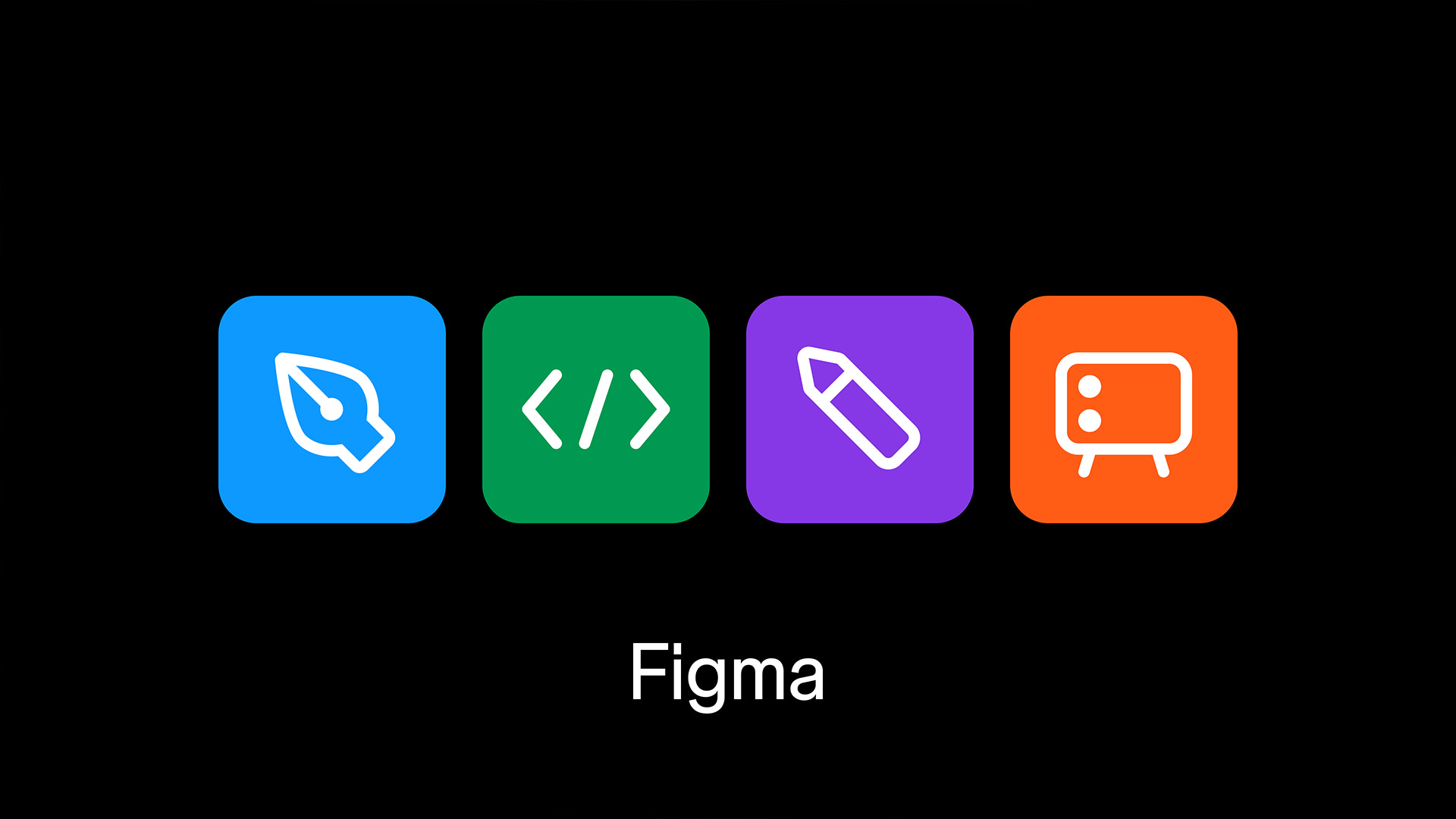
How Figma Wireframes Bridge Design and Development for Startups and Software Teams
Great software doesn’t start with a thousand pixels.
It starts with a shared understanding of what we’re building and why it matters.
When teams move quickly, that understanding can get fuzzy: a button that sounded simple hides four states; a tidy layout doesn’t mention permissions; a quick tweak turns into a slow week. Momentum slips in small ways first.
Figma wireframes help teams hold the line.
They give everyone—design, dev, product, stakeholders—one quiet place to agree on purpose, flow, and behavior before code hardens.
At Big Pixel, we like the calm that creates.
Designers sketch structure without pressure to polish (unless you’re Gary- then there's all the pressure).
Engineers open the same file, inspect real values, and see constraints the way they’ll implement them. Product marks choices where they’re made so they don’t fade into meeting notes.
That rhythm isn’t loud; it’s steady and steady delivers.
Why Figma?
In Figma, wireframes stop being sketches you throw away and become the real workspace—where flows are mapped, states are visible, and the trade-offs are written right on the frame.
Shared space
Instead of passing files back and forth, the whole team works in one place. Designers rough out ideas, developers check if spacing or constraints will hold, and product managers ask questions right on the design. The benefit: every decision stays tied to the frame itself, not buried in emails or Slack.
Design system gravity
When wireframes pull from the same component library you use in production, you’re already speaking the same language as your engineers. That cuts down on guesswork and keeps everyone building with parts that translate directly into code. Airbnb leaned on this idea when they unified their design system—it sped up releases and reduced one-off mistakes.
Inspectable details
Developers don’t have to guess at numbers or colors anymore. In Dev Mode, they can copy exact values. With Code Connect, the component in the frame links straight to the codebase, so “use the button” points to a real path. Variables keep type, color, and spacing consistent across themes, so you avoid drift before it creates rework. And when leadership needs a quick update, you can spin up a slide deck from the same file—keeping story and work aligned.
Connected stories
Figma’s brand asset tools make it easy for marketing to pull from the same source as product. That means the visuals in a campaign stay in step with the product itself. No more “off-brand” screenshots or mismatched colors.
Patterns teams trust
Teams that treat wireframes this way find their process runs smoother. Bigger products move faster because everyone leans on the same system. Smaller teams avoid painful handoffs because flows are wired with real components from the start.
Atlassian’s teams found that mapping libraries to code components cut rework dramatically—because “use the button” wasn’t an idea, it was something actionable.

Small Habits that Prevent Big Detours
Big projects don’t usually fall apart because of one giant mistake—they stumble when small details slip through the cracks.
The opposite is true too: small, steady habits in the file can pull the whole team into alignment and keep projects moving.
These are the ones we’ve found make the biggest difference, sprint after sprint:
State the goal near the frame. Write one clear sentence of intent—something like, “A supervisor approves a batch without leaving the table.” When the purpose sits right there, the layout makes sense to everyone looking at it.
Wireframe with the parts you actually own. Even if it’s low-fi, drop in real components and call them by the names your codebase uses. That shared language cuts meetings in half because everyone is speaking in the same nouns.
Show the unglamorous states early. Empty, error, loading, permission. Putting the messy realities on the canvas forces estimates to be honest and keeps surprises from showing up late in the build.
Decide in the file. Two options on the table? Mark the one you’re going with and add a quick note. It saves you from digging through old threads later trying to remember why a call was made.
Lock intent, then flip to Dev Mode. Capture tokens, constraints, and a quick accessibility note your team can reuse. That tiny note saves three separate tickets down the line.
Close the loop. When the first slice goes live, drop a 30-second clip back into the same section. Now every future conversation starts from what’s real. On smaller teams, this lands fast. A founder sketches the flow in the morning, and by end of day an engineer has a working slice running because the decisions were already in the file.
None of this is complicated.
It’s the discipline of keeping intent close to implementation. Momentum becomes something you carry, not something you chase.
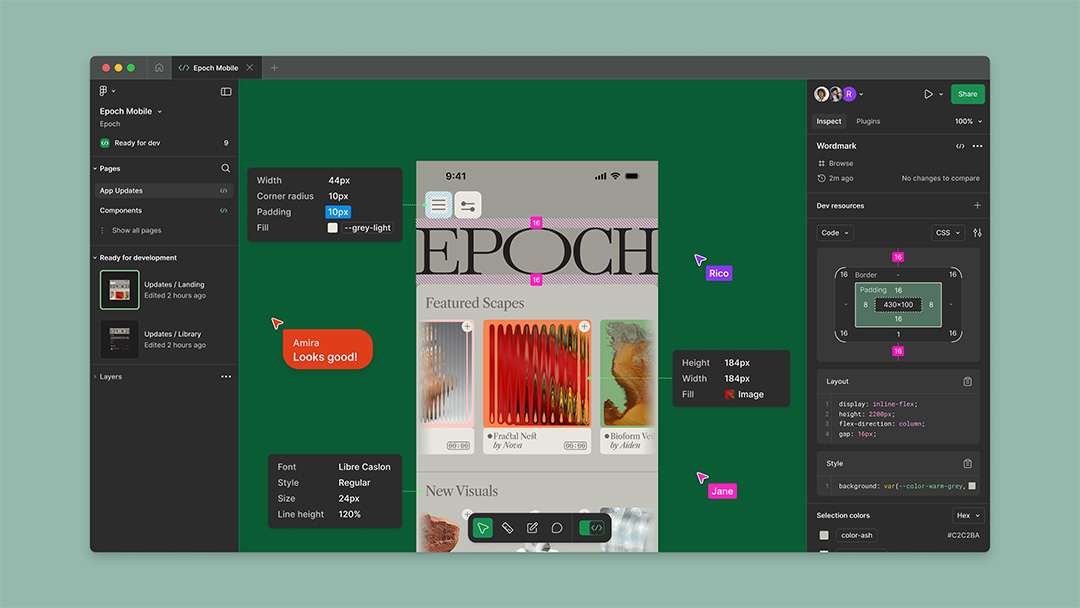
How Figma Wireframes Tighten the Communication Loop
Big projects move forward when everyone is working from the same place. That’s what Figma wireframes give you—a shared file where intent, decisions, and context live side by side.
It sounds simple, but it changes the daily rhythm of a project.
When intent sits in the frame, designers aren’t re-explaining the “why.” Engineers aren’t translating screenshots into code.
Product managers aren’t hit with surprise costs in QA because states and constraints were already spelled out. Stakeholders stop saying “I thought it would…” and start pointing to “we chose this because…” The whole tone shifts: fewer frantic pings, more confident handoffs. A sprint later, you see it in throughput—less almost-right, more ready to ship.
You notice it in the small stuff.
DMs get shorter because the answer’s right on the canvas. PR comments cut deeper because the decision was captured earlier. Reviews focus on “does this solve the problem?” instead of “what was the intent?”
Figma’s tools only make that loop tighter.
Dev Mode puts implementation details next to the frame so engineers copy exact values.
Code Connect ties components to source, so when someone points to a button, the code is already mapped. Variables carry type, color, and spacing across themes, saving cleanup later. Slides lets product tell the story straight from the file, so context stays intact.
And Buzz keeps marketing assets synced with product, so what the customer sees matches what they use.
The result isn’t just smoother communication—it’s fewer steps between agreement and working code, and a cleaner path from product to audience.
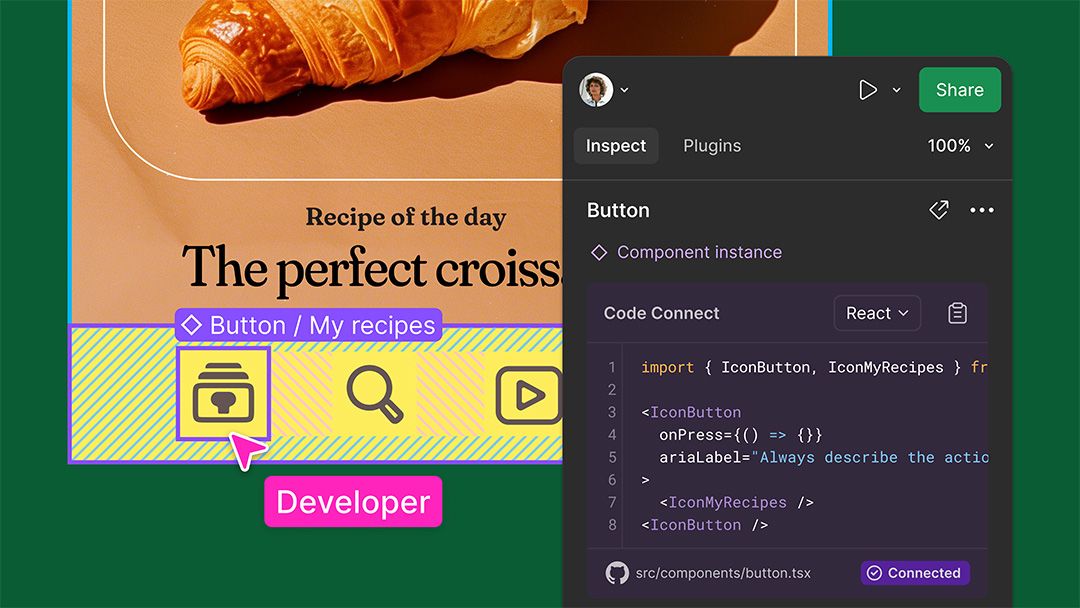
Where Figma Tools Are Headed and What Success Looks Like
The gap between design intent and working code is closing fast. Dev Mode and Code Connect put implementation details right next to the frame.
Variables keep type, color, and spacing consistent without extra effort. Slides keep the story in the same file, and Buzz keeps the outward voice aligned with the product itself.
What’s coming next pushes it further—Figma’s MCP work is building toward assistants and IDEs that reason over structure and code, not screenshots. That means less translation work for your team and more time spent on actual judgment calls.
But you don’t have to wait for the future to see the benefit.
Treat wireframes as operational, not ornamental. Build them with the components you already own. Make decisions where everyone can see them.
Carry those choices straight into code. Show the released slice in the same place it was agreed on.
That loop is simple—and it’s where speed starts to feel like control instead of pressure.
When it’s working, the picture looks different.
A product lead opens one file and sees the flow, the edge cases, the decisions, even a clip of the released slice.
An engineer inspects a frame and pulls exact tokens that match the library. A designer adjusts a layout and the system holds because the components are doing the heavy lifting.
Marketing grabs an asset from Buzz and it looks right because it came from the same source as the product. Leadership asks “what changed?” and the answer is sitting in the file, right next to the frame.
The upside isn’t just speed—it’s the mood of the team.
Anxiety drops when the work is visible and the decisions are durable.
People don’t burn out from the hard parts of the job; they burn out from rework that could have been avoided. Wireframes that live where the whole team works are a simple way to prevent that.
We believe that business is built on transparency and trust. We believe that good software is built the same way.
Figma wireframes are a practical way to live that out: make the intent visible, make the decision durable, and keep the path to code short.
When teams work on that surface together—designers, developers, product, stakeholders—the product stops feeling heavier than it should.
Not because it’s easy. Because it’s aligned.
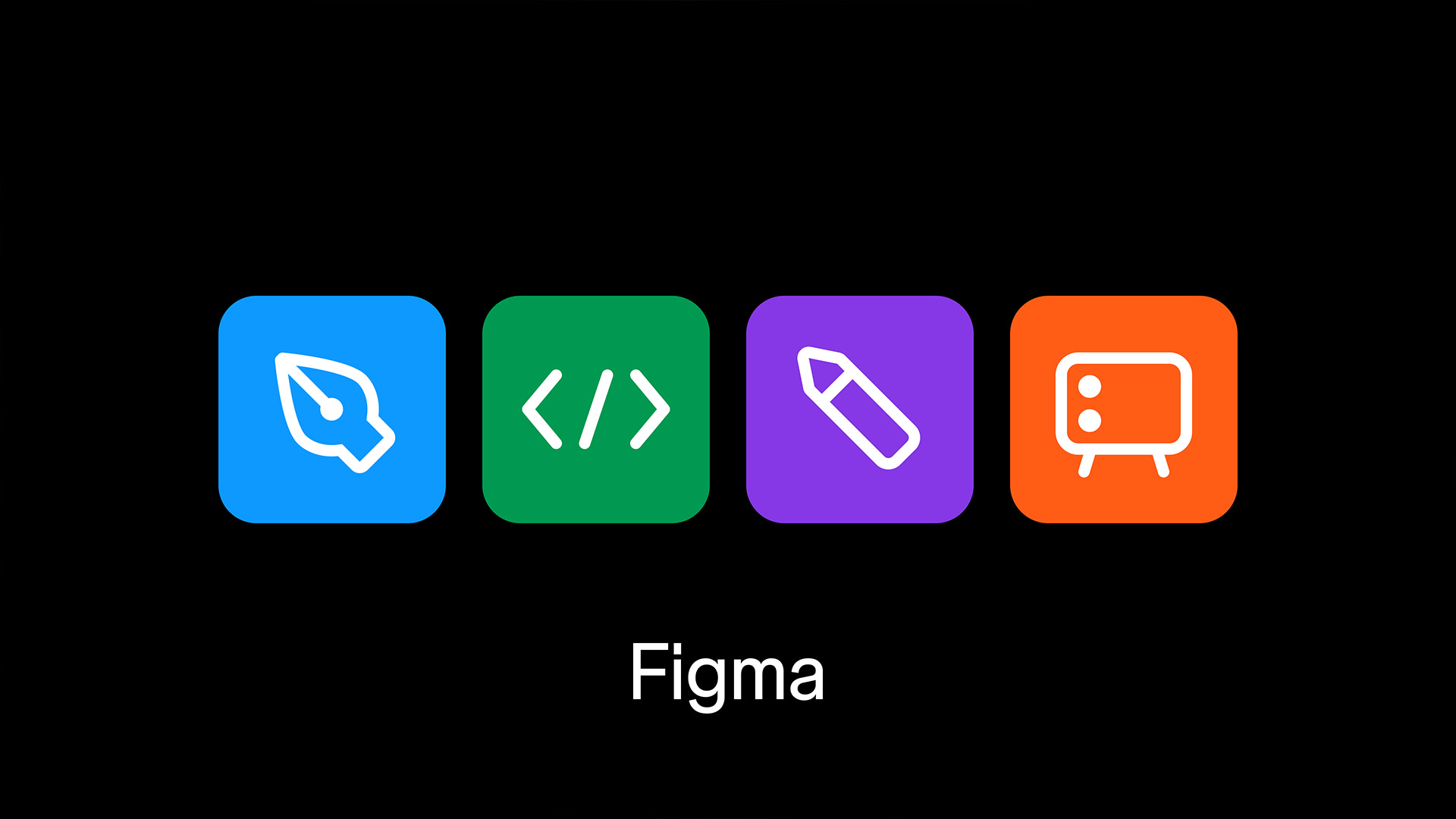
How Figma Wireframes Bridge Design and Development for Startups and Software Teams
Great software doesn’t start with a thousand pixels.
It starts with a shared understanding of what we’re building and why it matters.
When teams move quickly, that understanding can get fuzzy: a button that sounded simple hides four states; a tidy layout doesn’t mention permissions; a quick tweak turns into a slow week. Momentum slips in small ways first.
Figma wireframes help teams hold the line.
They give everyone—design, dev, product, stakeholders—one quiet place to agree on purpose, flow, and behavior before code hardens.
At Big Pixel, we like the calm that creates.
Designers sketch structure without pressure to polish (unless you’re Gary- then there's all the pressure).
Engineers open the same file, inspect real values, and see constraints the way they’ll implement them. Product marks choices where they’re made so they don’t fade into meeting notes.
That rhythm isn’t loud; it’s steady and steady delivers.
Why Figma?
In Figma, wireframes stop being sketches you throw away and become the real workspace—where flows are mapped, states are visible, and the trade-offs are written right on the frame.
Shared space
Instead of passing files back and forth, the whole team works in one place. Designers rough out ideas, developers check if spacing or constraints will hold, and product managers ask questions right on the design. The benefit: every decision stays tied to the frame itself, not buried in emails or Slack.
Design system gravity
When wireframes pull from the same component library you use in production, you’re already speaking the same language as your engineers. That cuts down on guesswork and keeps everyone building with parts that translate directly into code. Airbnb leaned on this idea when they unified their design system—it sped up releases and reduced one-off mistakes.
Inspectable details
Developers don’t have to guess at numbers or colors anymore. In Dev Mode, they can copy exact values. With Code Connect, the component in the frame links straight to the codebase, so “use the button” points to a real path. Variables keep type, color, and spacing consistent across themes, so you avoid drift before it creates rework. And when leadership needs a quick update, you can spin up a slide deck from the same file—keeping story and work aligned.
Connected stories
Figma’s brand asset tools make it easy for marketing to pull from the same source as product. That means the visuals in a campaign stay in step with the product itself. No more “off-brand” screenshots or mismatched colors.
Patterns teams trust
Teams that treat wireframes this way find their process runs smoother. Bigger products move faster because everyone leans on the same system. Smaller teams avoid painful handoffs because flows are wired with real components from the start.
Atlassian’s teams found that mapping libraries to code components cut rework dramatically—because “use the button” wasn’t an idea, it was something actionable.

Small Habits that Prevent Big Detours
Big projects don’t usually fall apart because of one giant mistake—they stumble when small details slip through the cracks.
The opposite is true too: small, steady habits in the file can pull the whole team into alignment and keep projects moving.
These are the ones we’ve found make the biggest difference, sprint after sprint:
State the goal near the frame. Write one clear sentence of intent—something like, “A supervisor approves a batch without leaving the table.” When the purpose sits right there, the layout makes sense to everyone looking at it.
Wireframe with the parts you actually own. Even if it’s low-fi, drop in real components and call them by the names your codebase uses. That shared language cuts meetings in half because everyone is speaking in the same nouns.
Show the unglamorous states early. Empty, error, loading, permission. Putting the messy realities on the canvas forces estimates to be honest and keeps surprises from showing up late in the build.
Decide in the file. Two options on the table? Mark the one you’re going with and add a quick note. It saves you from digging through old threads later trying to remember why a call was made.
Lock intent, then flip to Dev Mode. Capture tokens, constraints, and a quick accessibility note your team can reuse. That tiny note saves three separate tickets down the line.
Close the loop. When the first slice goes live, drop a 30-second clip back into the same section. Now every future conversation starts from what’s real. On smaller teams, this lands fast. A founder sketches the flow in the morning, and by end of day an engineer has a working slice running because the decisions were already in the file.
None of this is complicated.
It’s the discipline of keeping intent close to implementation. Momentum becomes something you carry, not something you chase.
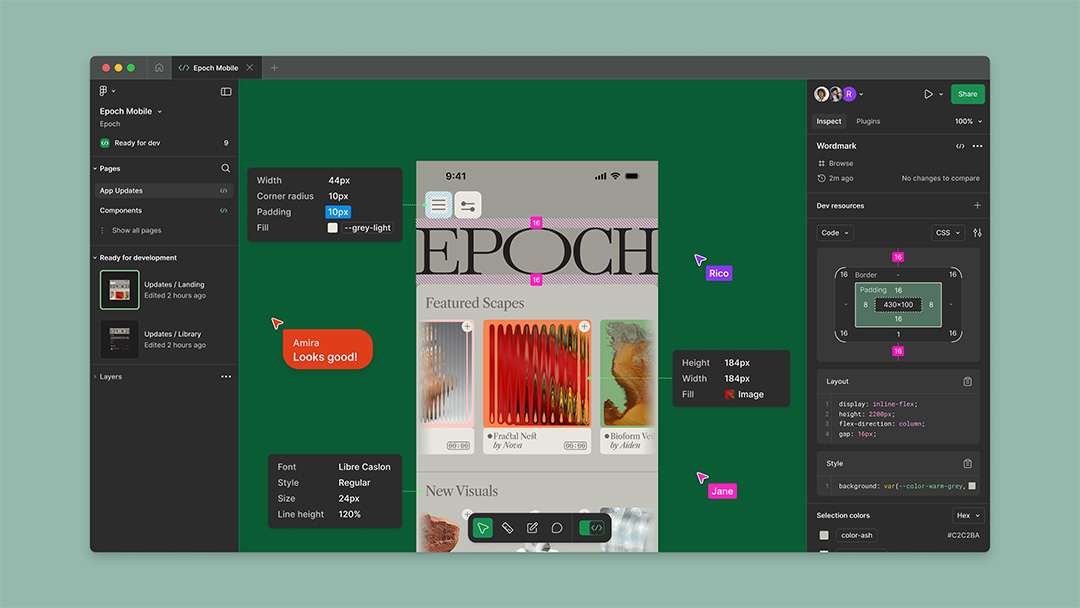
How Figma Wireframes Tighten the Communication Loop
Big projects move forward when everyone is working from the same place. That’s what Figma wireframes give you—a shared file where intent, decisions, and context live side by side.
It sounds simple, but it changes the daily rhythm of a project.
When intent sits in the frame, designers aren’t re-explaining the “why.” Engineers aren’t translating screenshots into code.
Product managers aren’t hit with surprise costs in QA because states and constraints were already spelled out. Stakeholders stop saying “I thought it would…” and start pointing to “we chose this because…” The whole tone shifts: fewer frantic pings, more confident handoffs. A sprint later, you see it in throughput—less almost-right, more ready to ship.
You notice it in the small stuff.
DMs get shorter because the answer’s right on the canvas. PR comments cut deeper because the decision was captured earlier. Reviews focus on “does this solve the problem?” instead of “what was the intent?”
Figma’s tools only make that loop tighter.
Dev Mode puts implementation details next to the frame so engineers copy exact values.
Code Connect ties components to source, so when someone points to a button, the code is already mapped. Variables carry type, color, and spacing across themes, saving cleanup later. Slides lets product tell the story straight from the file, so context stays intact.
And Buzz keeps marketing assets synced with product, so what the customer sees matches what they use.
The result isn’t just smoother communication—it’s fewer steps between agreement and working code, and a cleaner path from product to audience.
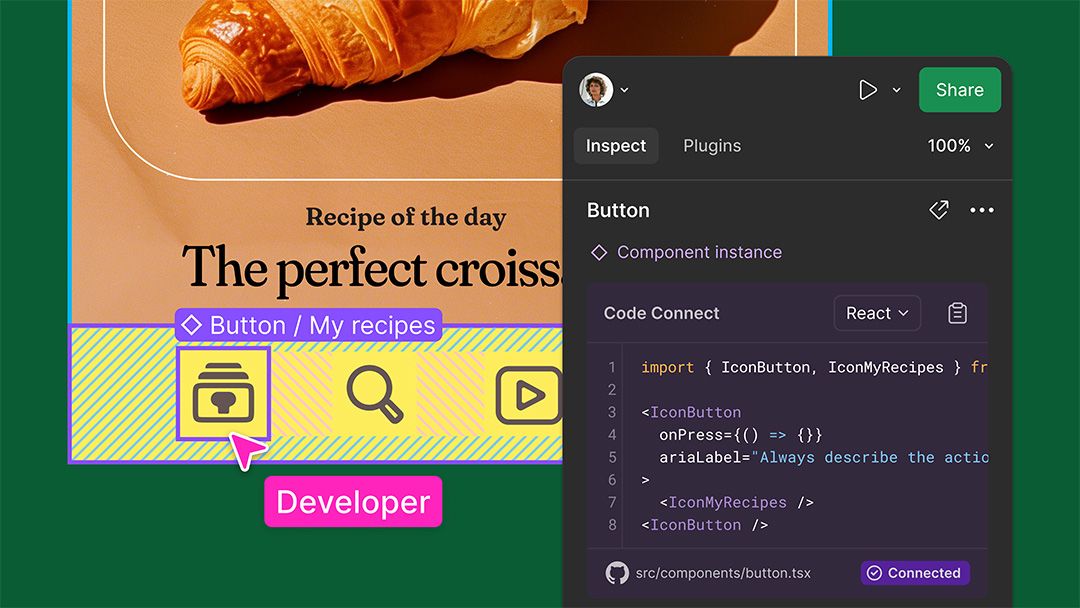
Where Figma Tools Are Headed and What Success Looks Like
The gap between design intent and working code is closing fast. Dev Mode and Code Connect put implementation details right next to the frame.
Variables keep type, color, and spacing consistent without extra effort. Slides keep the story in the same file, and Buzz keeps the outward voice aligned with the product itself.
What’s coming next pushes it further—Figma’s MCP work is building toward assistants and IDEs that reason over structure and code, not screenshots. That means less translation work for your team and more time spent on actual judgment calls.
But you don’t have to wait for the future to see the benefit.
Treat wireframes as operational, not ornamental. Build them with the components you already own. Make decisions where everyone can see them.
Carry those choices straight into code. Show the released slice in the same place it was agreed on.
That loop is simple—and it’s where speed starts to feel like control instead of pressure.
When it’s working, the picture looks different.
A product lead opens one file and sees the flow, the edge cases, the decisions, even a clip of the released slice.
An engineer inspects a frame and pulls exact tokens that match the library. A designer adjusts a layout and the system holds because the components are doing the heavy lifting.
Marketing grabs an asset from Buzz and it looks right because it came from the same source as the product. Leadership asks “what changed?” and the answer is sitting in the file, right next to the frame.
The upside isn’t just speed—it’s the mood of the team.
Anxiety drops when the work is visible and the decisions are durable.
People don’t burn out from the hard parts of the job; they burn out from rework that could have been avoided. Wireframes that live where the whole team works are a simple way to prevent that.
We believe that business is built on transparency and trust. We believe that good software is built the same way.
Figma wireframes are a practical way to live that out: make the intent visible, make the decision durable, and keep the path to code short.
When teams work on that surface together—designers, developers, product, stakeholders—the product stops feeling heavier than it should.
Not because it’s easy. Because it’s aligned.



